Alright, guys, today I’m gonna walk you through how I finally managed to demand a trade in MLB The Show 24. It was a bit of a journey, let me tell you, but I figured it out, and now I’m here to share all the nitty-gritty details with you.
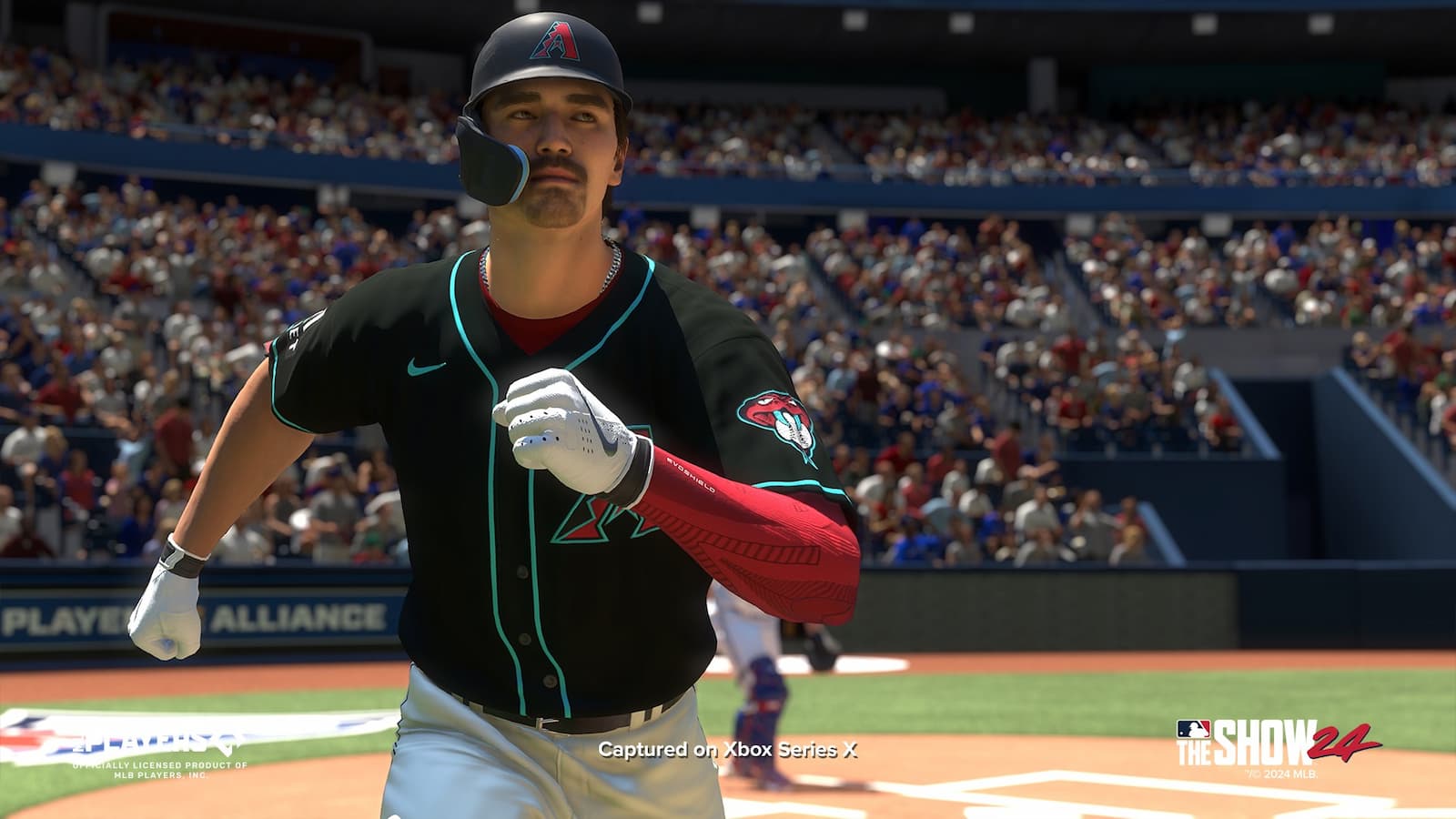
Getting Started
First things first, I jumped into the “Road to the Show” mode. This is where the magic happens. I created my player, chose my position, and started playing some games. I made sure to put up some decent stats because, you know, you gotta show them you’re worth trading for.
Playing the Waiting Game
Now, this part is crucial. You can’t just demand a trade right off the bat. You gotta play through a good chunk of the season. I played about 20-30 games, really focused on improving my player’s attributes and making a name for myself in the league. I participated in some practices, completed some challenges, and just overall balled out.
The Trade Request
After proving myself on the field, it was time to make my move. I went to the “My Ballplayer” menu and navigated to the “Locker Room” tab. From there, I found the “Interact with Agent” option. This is where you can have a little chat with your agent and express your desire for a change of scenery.
- Choose “Interact with Agent”
- Select “I want to be traded”
- Confirm your decision
Dealing with the Agent
Once I told my agent I wanted out, he wasn’t exactly thrilled. He gave me a bit of a speech about loyalty and all that jazz, but I stood my ground. I made it clear that I was serious about getting traded, and after a bit of back and forth, he finally agreed to work on it. He also tells me, “If you keep playing this way, it should be easier to get you moved.”
The Waiting Game, Part Two
Now came the most frustrating part – waiting. There’s no guarantee that your trade request will be fulfilled immediately. It depends on a lot of factors, like your performance, your team’s needs, and other teams’ interests. I kept playing, kept improving, and kept my fingers crossed. I also checked my “Trade Status” regularly to see if there were any updates. You can check your “Trade Status” in the “Locker Room” tab, near the “Interact with Agent” button.

Finally, Freedom!
After a few more in-game weeks, it finally happened! I got a notification that my trade request had been accepted. It was a glorious moment, let me tell you. I was heading to a new team, a new city, and a new opportunity to shine. It felt like a fresh start, and I was ready to make the most of it.
Wrapping Up
So, there you have it. That’s my story of how I successfully demanded a trade in MLB The Show 24. It takes a bit of patience and a lot of good performance, but it’s definitely doable. Just remember to stay persistent, keep playing well, and eventually, you’ll get your wish. Good luck, and let me know in the comments if you have any other tips or tricks to share!










