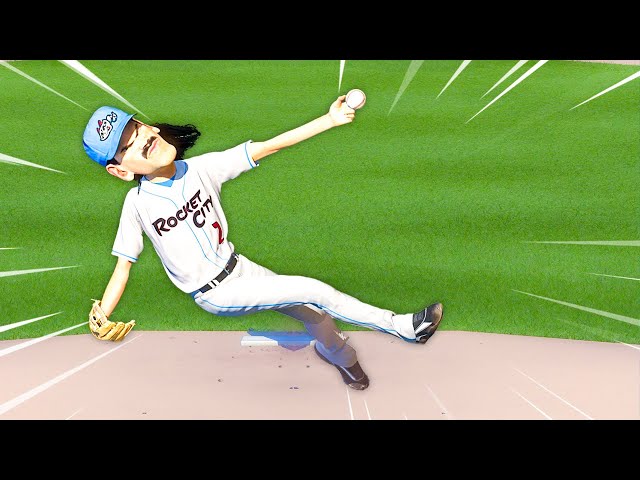Alright, guys, so I wanted to figure out the “best” pitching animation in MLB The Show 24. I put “best” in quotes because, honestly, it’s super subjective. What works for me might not work for you. But I wanted to document my process anyway, maybe it’ll help somebody out there.
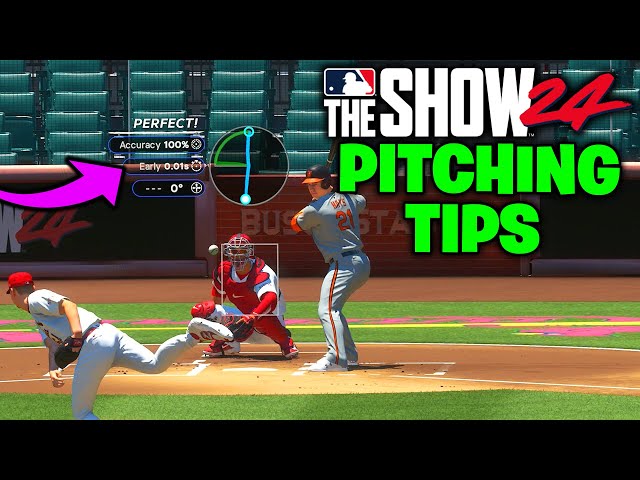
First, I jumped into a custom practice. I figured that would be the best place to mess around without any pressure. No online games, no ranked stuff, just me and the batter.
Experimenting with Different Styles
I started by going through a bunch of the pre-set styles. You know, the ones based on real MLB pitchers. I tried out a few of the big names, guys known for having deceptive deliveries or just plain weird windups. I was looking for anything that felt comfortable but also seemed like it might mess with a hitter’s timing.
- Tried a few sidearm deliveries. These felt kinda funky at first, but I could see how they’d be hard to pick up.
- Experimented with some of the quicker deliveries. The idea was to give the hitter less time to react.
- Fiddled with some of the longer, more drawn-out windups. My thinking was that maybe a slower delivery would throw off a hitter expecting heat.
Tweaking Things in the Editor
After messing with the pre-sets, I dove into the animation editor. This is where things got really interesting. I could actually customize every little part of the delivery.
It became apparent that the preset were not the end of the story, I needed to fully customize the experience to match my pitch style!
I spent a good chunk of time just tweaking arm angles, leg kicks, and release points. I was mainly focused on finding something that felt smooth and repeatable. I figured if I couldn’t consistently repeat the motion, it wouldn’t matter how deceptive it looked.

- Adjusted arm slots to see if a slightly higher or lower release point made a difference.
- Played with the timing of the leg kick, trying to find a rhythm that felt natural.
- Messed with the stride length, seeing if a longer or shorter stride affected my control.
Putting It to the Test
Once I had something I liked, I took it into a few exhibition games against the CPU. I wanted to see how it felt in a “real” game situation. I wasn’t too worried about getting shelled, I just wanted to see if I could consistently hit my spots with the new animation.
I still need more time, but felt good enough to take it to some online games.
Honestly, I’m still messing with it. I think finding the “best” pitching animation is going to be an ongoing process. It’s all about finding what feels right for you and what gives you the best results. Don’t be afraid to experiment and see what works!
I will continue to keep track of my games, wins, looses, strikeouts, walks, etc. All the data will help me conclude my search for the “best” pitching animation that is just for me!