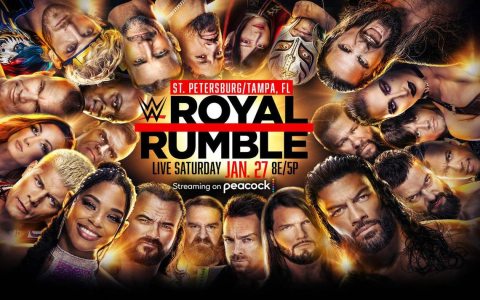Getting that Ember Moon Vibe Just Right
So, I had this idea stuck in my head the other week, “ember moon”. Don’t ask me where it came from, maybe I saw a weird sunset or something. It just sounded cool, you know? Like a single glowing coal hanging in a dark sky. I thought, hey, I should try and make that. Like a little visual thing, maybe for a webpage background or just for kicks.

First off, I figured I’d just use plain old web stuff. HTML, CSS, maybe a tiny bit of Javascript if I got ambitious. Keep it simple, right? So I opened up my code editor. Started with a black background, easy enough. background-color: black; Done.
Then the ‘moon’ part. Or maybe the ’ember’ part first? I decided the ember was the main thing. I made a simple circle using a div and some CSS border-radius. Getting the color was the tricky bit. I wanted that deep, glowing red-orange, like wood that’s almost burned out but still hot. I messed around with RGB values for ages. Tried #FF4500, too bright. Tried darker reds, looked muddy. Spent maybe half an hour just on the color picker, sliding things around. It’s funny how you can lose track of time doing something so basic.
Finding the Glow
Okay, got a decent dark orange-red. But it needed to glow. CSS box-shadow was the obvious answer. I started layering shadows. A bright yellow-orange shadow close to the circle, then a bigger, fuzzier red shadow, then an even bigger, darker orange one. It started looking okay, kinda like a fuzzy ember. But it felt flat.
I thought maybe it needed a subtle pulse. Like it was still breathing heat. This is where I figured I’d need a touch of Javascript, but then I remembered CSS animations. Much easier, usually. So I set up a simple keyframe animation to gently scale the box-shadows up and down. Just a little bit, like a heartbeat.

- Tried making the scale change big at first. Looked terrible, like a flashing warning light.
- Made the timing super slow. Better, much more subtle.
- Played with the easing function. `ease-in-out` felt the most natural.
It was better, but still not quite the “ember moon” vibe I pictured. It was just a glowing dot. Where was the ‘moon’? I didn’t want a literal moon next to it. The idea was the ember was the moon, or replaced it. Maybe the background needed texture? Or a subtle gradient instead of plain black?
I tried adding a very faint radial gradient to the background, slightly lighter black in the center fading to pure black. Didn’t do much. Tried adding some faint ‘star’ dots using multiple tiny box shadows on the body, but it just looked noisy and distracted from the ember.
Keeping It Simple
After another hour or so, I realised I was overthinking it. The original idea was simple: a single ember against the dark. The glow and the pulse were the main things. Maybe it didn’t need stars or gradients. Maybe the name “ember moon” was just a feeling, not a literal instruction.
So, I stripped out the background experiments. Went back to the simple black. Focused on refining the ember’s glow and pulse. I added a tiny bit of inner shadow (inset) to the ember circle itself, a very dark red, to give it a bit more depth, like it was burning from within.
In the end, what I got was just a dark screen with a single, softly glowing, gently pulsing ember. It wasn’t spectacular. It wasn’t going to win any awards. But it kind of captured that quiet, lonely feeling of the name. The process itself was the main thing, really. Just messing around, trying stuff, hitting dead ends, simplifying. It’s how you learn, isn’t it? Just poking at things until they feel right, or at least until you decide to stop poking.