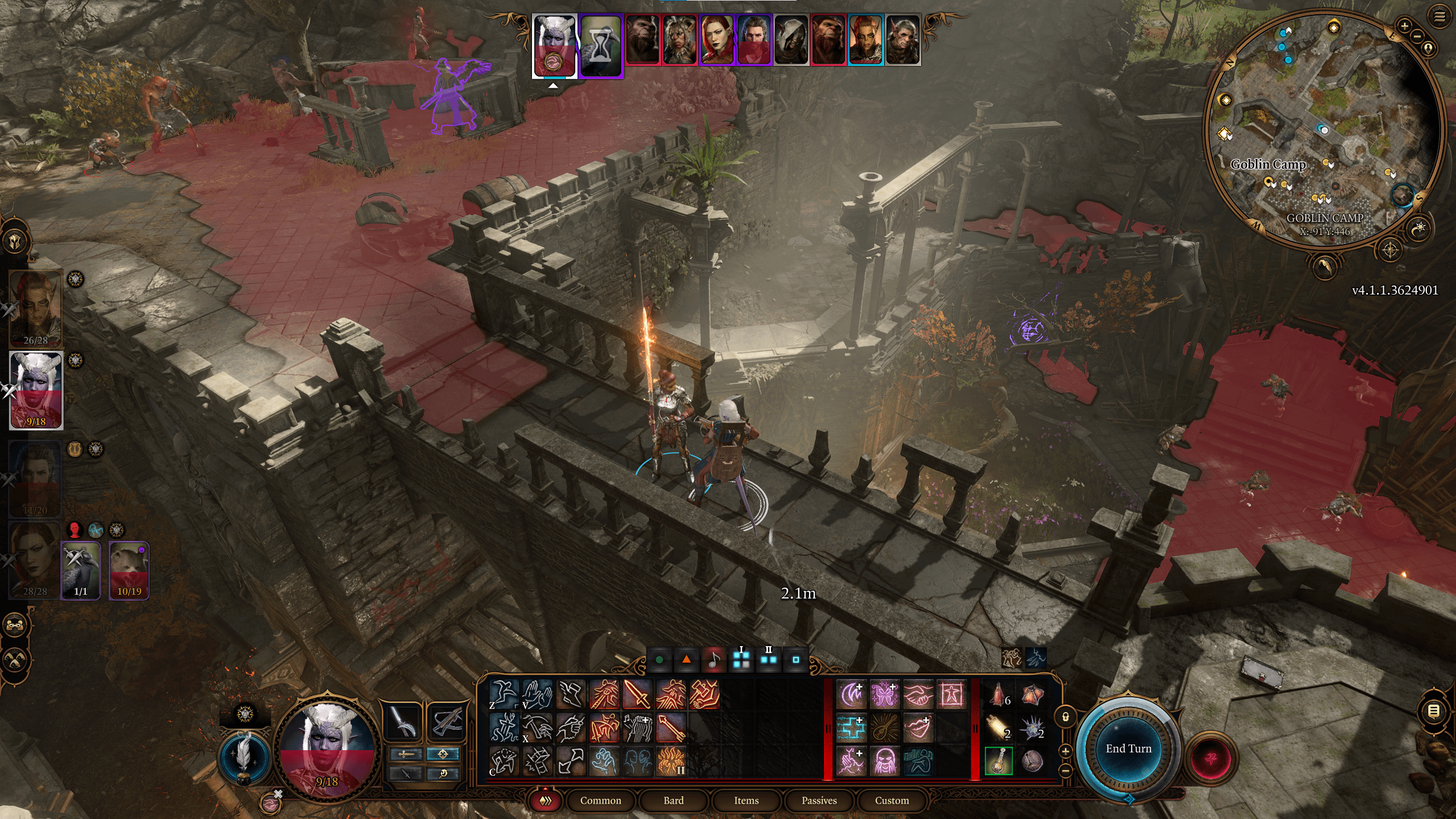Okay, so here’s the deal. I was playing Baldur’s Gate 3, right? Totally hooked, hours melting away. Then BAM! During a particularly intense fight with some gnolls (those guys are annoying!), the entire UI just… vanished. Gone. Poof! No health bars, no action points, no portraits, nothing. Just the beautiful, yet utterly unhelpful, game world staring back at me.

My first thought was, “Oh crap, I broke something.” You know, classic PC gamer panic. So, I did the most logical thing: I mashed every button on my keyboard. Didn’t work. Just ended up making my character jump around like a confused idiot while the gnolls wailed on him.
After the frantic button-mashing failed (and my character died a gruesome death), I decided to try the “turn it off and on again” approach. Closed the game, restarted my computer. Still nothing. The UI was stubbornly absent during combat. It was fine outside of fights, which made it even weirder.
Next step: Google. Found a bunch of people with similar problems, but no clear solutions. Some suggested verifying game files on Steam. Did that. No dice. Others mentioned outdated drivers. Updated my graphics card drivers. Nada.
I was starting to get seriously frustrated. I mean, what’s the point of playing an RPG if you can’t see your health or abilities? I even considered reinstalling the whole game, but that sounded like a major time sink.
Then, I stumbled upon a forum post suggesting it might be a mod issue. Now, I had installed a couple of UI mods earlier, nothing too crazy, just some quality-of-life improvements. But hey, worth a shot, right?
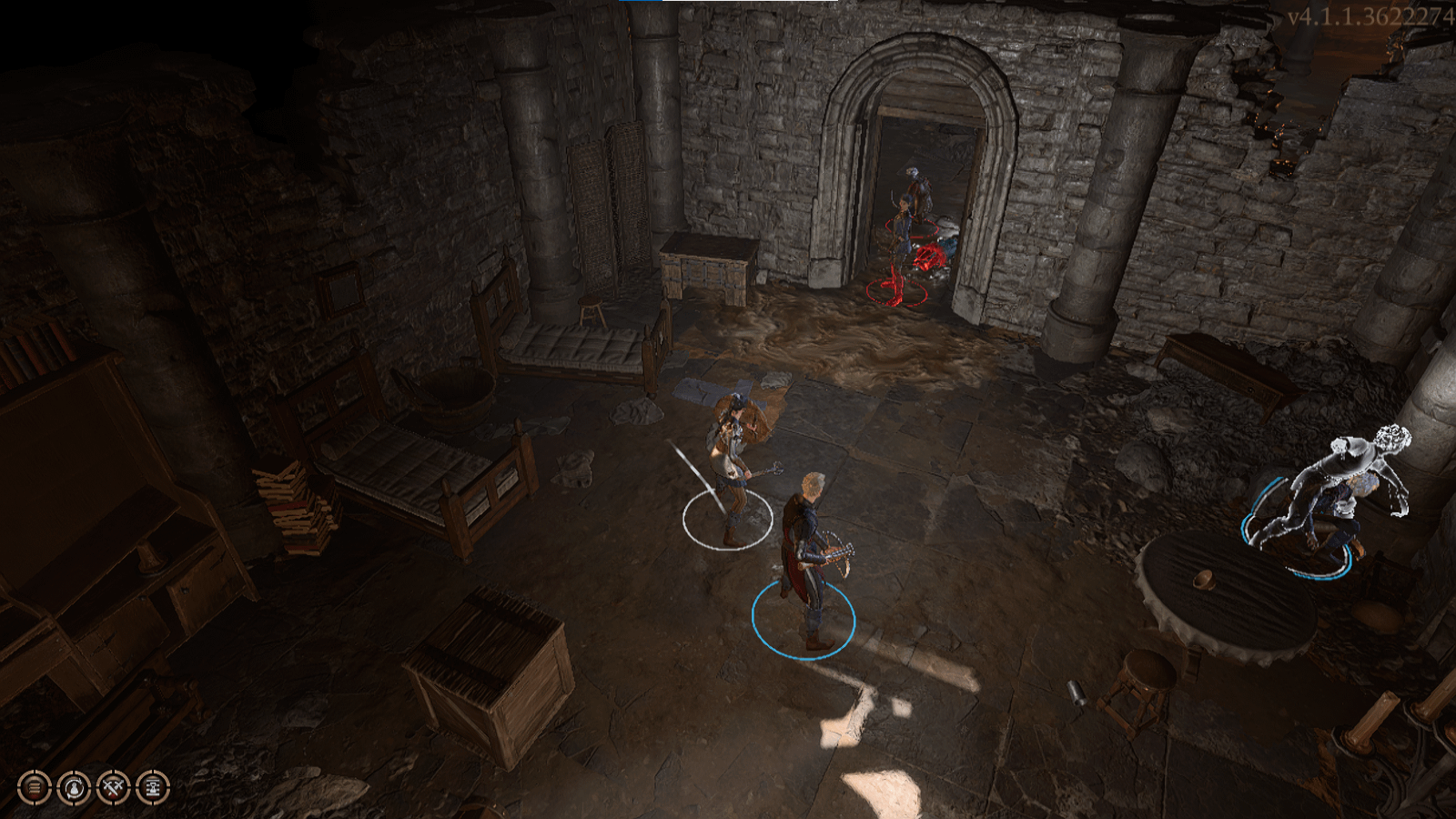
So, I disabled all my mods through the Baldur’s Gate 3 Mod Manager. Loaded the game, jumped into a random encounter… and HOLY CRAP! The UI was back! Glorious, beautiful UI! I felt like I’d just rediscovered fire.
Okay, so the problem was definitely one of the mods. Now came the fun part: figuring out which one. I enabled them one by one, testing the game after each addition. Finally, I pinpointed the culprit: a seemingly harmless UI tweak mod that was apparently causing chaos during combat.
Disabled that specific mod, re-enabled the rest, and everything has been working perfectly ever since. Learned my lesson: even small mods can cause big problems. And always, ALWAYS, check your mods first when something goes wrong!
So, if your Baldur’s Gate 3 UI disappears in combat, here’s what I recommend:
- Restart the game and your computer. (Basic, but necessary).
- Verify your game files on Steam.
- Update your graphics card drivers.
- DISABLE YOUR MODS! (Seriously, start here).
- Enable mods one by one to identify the problem.
Hope this helps someone out there! Happy gaming!