Okay, so I was messing around with Twitch on my tablet earlier today. You know how it is, just scrolling through, checking out some streams. But then I hit a snag. There was this specific thing I wanted to check, some setting or maybe channel points detail, I forget exactly which now, but the mobile app just wasn’t showing it.
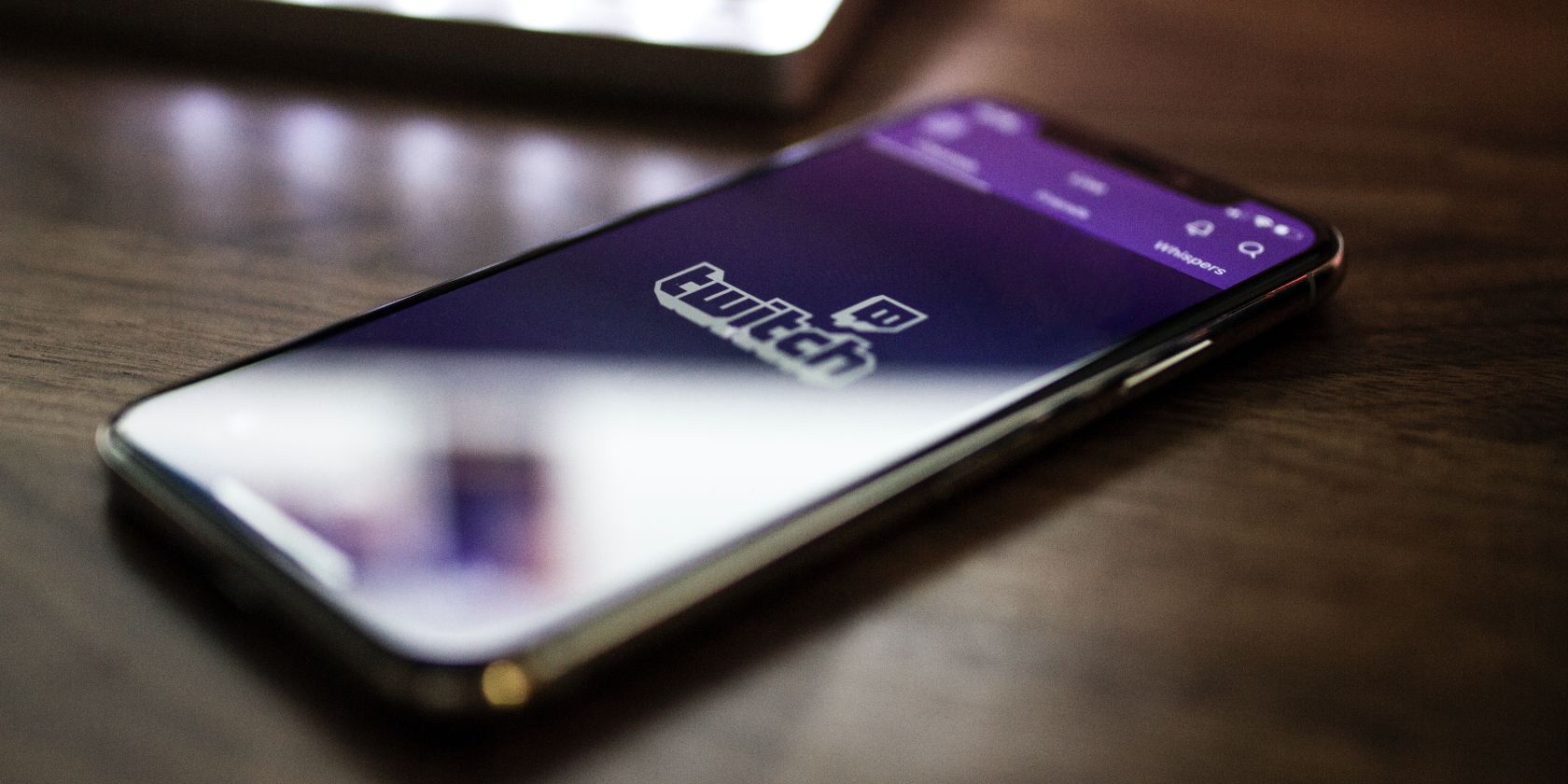
It’s always like that, isn’t it? The apps are slick, yeah, but they hide stuff or just straight up don’t have features the full website has. Drives me nuts sometimes. I tapped around everywhere in the app, went through all the menus, profile settings, stream settings, the works. Nothing. Just the usual simplified view.
Trying the Browser Route
So I thought, fine, I’ll just use the browser. Opened up Chrome on the tablet, typed in the Twitch address. And what happens? It loads the mobile version of the website! Looked almost identical to the app, maybe slightly different layout but still missing the thing I needed. It even popped up one of those annoying banners, “Get the best experience in the app!” Yeah, right.
I poked around the mobile site version for a bit. Still no luck. It’s like they really, really want you funnelled into that app, even if it doesn’t do everything.
Finding the Magic Button
Then I remembered something. Most browsers have this little trick. I tapped the browser menu button, you know, the three little dots up in the corner. Scrolled down the list of options…
- New tab
- History
- Downloads
- Ah, there it was: “Desktop site”
I tapped that little checkbox. The page flickered and reloaded. And bam! The proper desktop version of Twitch appeared, just like on my computer. Everything was smaller, obviously, had to zoom in a bit to click things accurately, but all the menus and options were there. Found what I was looking for in about ten seconds after that.

It’s a bit clunky using the full desktop site on a smaller screen, sure. Pinching and zooming gets old. But sometimes, it’s the only way to get to all the controls and settings they decide to hide from the mobile app or mobile site view. So yeah, that was my little adventure for the day – forcing Twitch into desktop mode just to get one simple thing done. Works, though!











